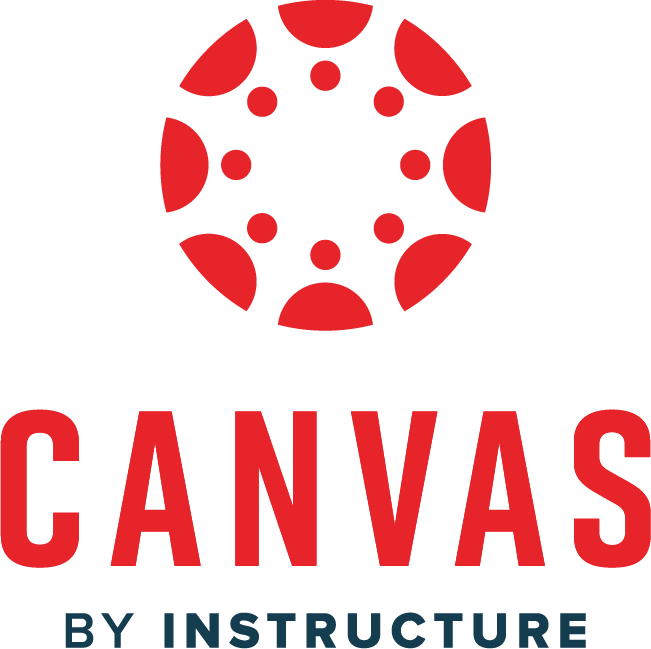Parent Canvas
Parents/Caregivers can sign up for a Canvas Observer account. With an observer account, a parent/caregiver can:
View Information for only their students
View a summary of all current overall grades for courses
View course calendars and assignment deadlines
View assignment details and submissions
View course and school announcements
Email Teachers
These slides will guide you, as the parent/caregiver, through the steps of setting up your Observer account and linking your profile to your students'.
If you are unable to view the slides below, please click here
During Step 6, you will be prompted to enter a Student Pairing Code. If you are unable to get the Pairing Code from your child, please send an email to helpdesk@atcschool.org